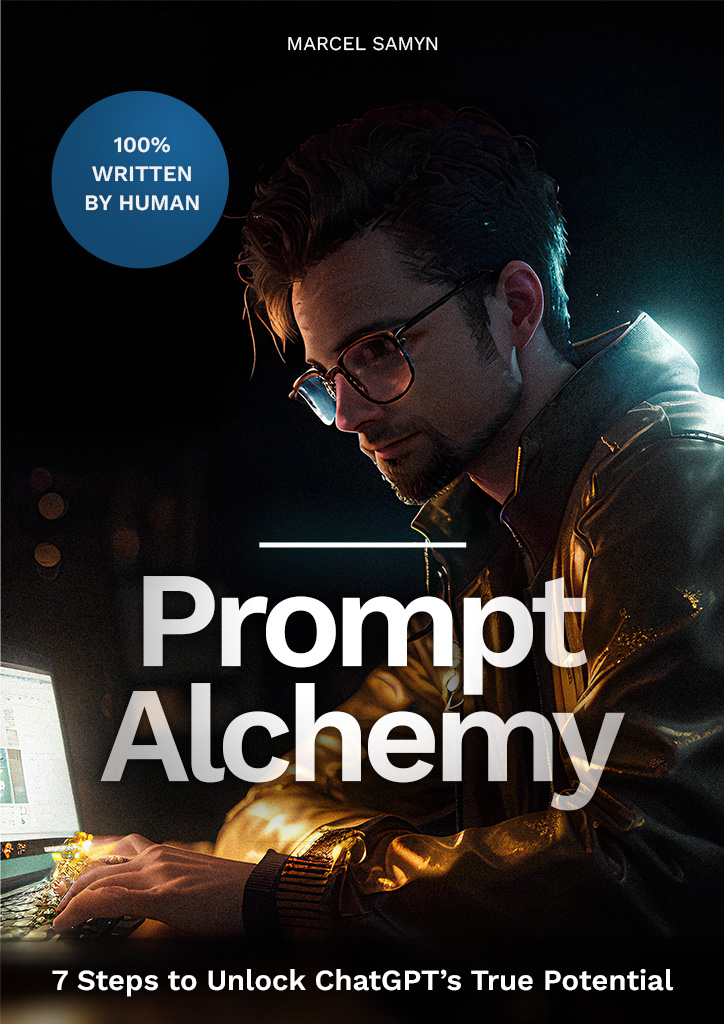Introduction
Hey there!
I want to thank you from the bottom of my heart for picking up this guide. I’ve been working with ChatGPT almost every day, since the day it was released, and today you’ll read the best of the best of what I know about getting incredible results from this incredible tool.
You’ll notice that I’m moving very quickly through many different topics in this guide.
That’s intentional.
I don’t want to waste your time. You’ve got work to do and I’m here to make it better, as quickly as I can.
Remember, the best thing you can possibly do is try everything. That’s why I invite you to find your own examples for each topic. Maybe you keep a specific use case in mind when you’re reading, and you try out all the techniques while you’re learning.
Finally, don’t forget to be creative and play around! Combine these tools, and come up with your own.
I’d love to hear your feedback and ideas. Just hit ‘Reply’ on any of my e-mails.
Talk to you soon!
Crush it, with love.
Marcel
Lift-Off Right Now: Quick Wins
Let’s get you started with some quick ways to supercharge your ChatGPT experience. It doesn’t take hours of work and learning, just the few right pieces of knowledge and you’ll be an expert in no time.
Fastest Way to Access ChatGPT
Did you know you can access ChatGPT through ai.com? Yep, that’s all you need to remember.
Ask It To Be Smart
As you’ll learn throughout this guide, ChatGPT doesn’t really know what “a good response” is. It learned to replicate information like any random information on the internet. It just doesn’t know that intelligent answers are good!
Remember It’s Not Google
Over the years, you’ve probably learned how to type search queries in Google. You never really write sentences, just a few keywords.
Well, ChatGPT doesn’t work that way. In fact, it will work less good that way. This tool is built to read full text and output full text. So really, you can ask a lot. Your questions can be super long, you can paste in any information you have, etc.
Be Precise & Give Feedback
Imagine you’re meeting someone new. You can tell that they’re incredibly smart, and they’re eager to help you, but they don’t know anything about you.
Well, ChatGPT is the same way. If you want good results, you have to ask exactly for what you want. As you learned in the “be smart” quick win, you have to be very detailed so that it knows what it should output, and how it should help. GPT-4 is much better already at figuring out what you might want, but still being more precise is better.
ChatGPT is also very good at learning from feedback. When you don’t like the response, you can tell it what you don’t like and ask for a better version.
Something to remember though: sometimes ChatGPT gets “stuck” and will start repeating, or it cannot change its mind. You’ll want to use the edit button often instead of making a really long conversation, to change your previous prompts.
Stay Positive
If you’re trying to push ChatGPT to give you a certain kind of answer by saying things like “don’t tell me about X,” it won’t work as well. In fact, sometimes it won’t pick up that you negated it and do the opposite of what you asked for!
Instead, state instructions in the positive as much as possible. Don’t say “don’t make jokes,” instead say “be very serious.”
Getting Inspired
One of the biggest challenges with ChatGPT is knowing what to ask!
Because of that, I recommend that you get obsessed. Try to have ChatGPT on your mind all the time, and just start asking for random things. Over time, you’ll build an intuitive understanding of what it can do for you.
Second, find some prompt lists. There are a ton of great, free ones out on the internet. FlowGPT.com is a free website with a ton of example prompts for any topic you can imagine. It’s great for catching some inspiration on what you can do.
The ChatGPT Interface
ChatGPT is easy to use, but there might be a few features you don’t know yet. Let’s have a look.
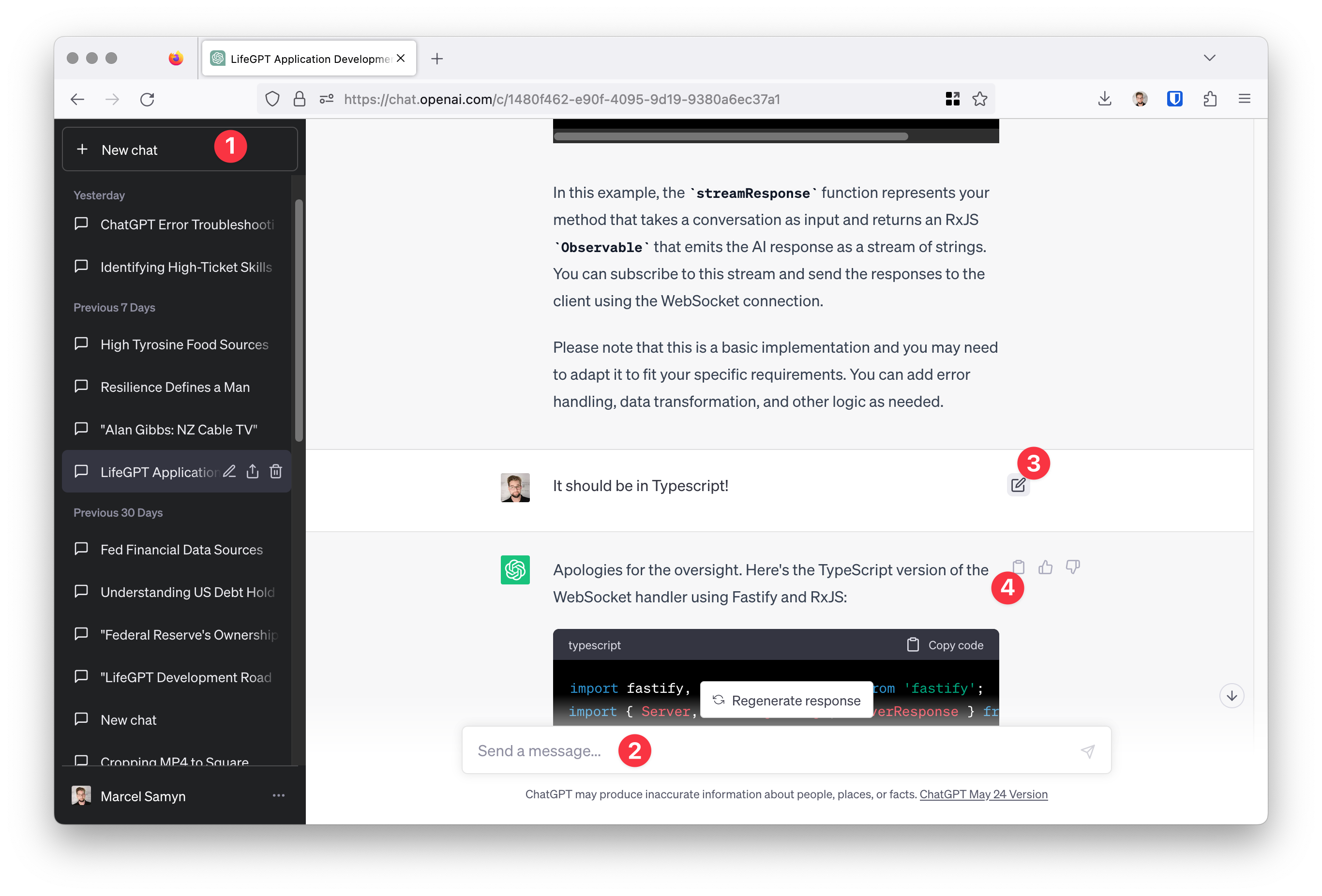
- Start a “New chat.” This clears the memory of ChatGPT. When you start a new chat, it forgets everything from any of your previous chats.
- The “Send a message” box. This is where you continue your conversation.
- Edit and resend a previous message. Most of the time, I use this to add extra information when ChatGPT doesn’t exactly generate what I want (instead of giving feedback in a new message). This keeps the chat clean and makes it easier for me to read it again later.
Understanding This Guide
I want to make things super clear for you, so before we continue, let me explain the way this guide is structured.
You already got through the first chapter, congratulations! There are 6 more steps and you’ll be an expert 😉
In every chapter, we start with a concept:
Concept
The concept gives you a peek behind the curtains. It will help you understand why things work the way they do, and that will give you the power to adapt these techniques to your own use cases.
Then you’ll get some more explanation of the tool or technique. I’ll always illustrate how to use it with a prompt, like this:
Okay, let’s go!
How To Ask What You Want: Specificity
Concept
ChatGPT is a very generic text generation tool. It can create anything so without context, it doesn’t know what to do. It doesn’t know what’s good or bad, so you need to tell it what you want. This sounds obvious, but it’s harder than you think.
What Kind of Response Do You Really Want?
What are you looking for?
- Creative and unique ideas
- A simple explanation understandable by a 5-year old
- Dense, detailed business advice, with industry terms
- Short, to-the-point, clear advice
- Text that could be in a research paper
If you don’t clearly say this, your output will be very basic, standard “AI-generated content.” It’s going to sound like everyday ChatGPT. And sometimes that’s okay, but most of the time you want something nicer.
So specify the type of response you want:
Giving Just-Enough Feedback
You can always give feedback on a response and ask for a revision that better aligns with what you really wanted. Here’s an example that I used recently:
You need to be careful here, because it can get stuck in giving the same style of answer over and over again. This is because ChatGPT learns from your input and from its previous output (it forgets when you start a new conversation though). So after a few revisions it will become harder and harder to change. In that case, edit the initial prompt and add your feedback in that request.
One Sentence For Radically Better Thinking: Chain-of-Thought Reasoning
Concept
ChatGPT does not think. It only writes text. Sometimes, it should “think” a lot before giving a conclusion but it can’t and so the result will be wrong. The solution is to force the AI to write its thoughts out. Turns out that results in a massive improvement in ability to reason.
Honestly, this is my favorite tip because it’s so simple yet improves the output so much. And at the same time it helps you really understand how ChatGPT and other tools like it really work on the inside.
This method really shines when you’re using ChatGPT to solve more complicated problems, like mind games or puzzles. It can also work for things like generating blog posts, and we’ll see how we adapt this technique.
Step-By-Step
Here’s what you do:
What you really want is that you don’t immediately get the response, instead you get multiple steps that lead to the answer.
You can also ask:
Remember, only replace the text in [square brackets], the text in (braces) is a hint for ChatGPT so it understands where it needs to fill in text and what it should fill in there.
Here’s an example:
Holding Hands
Your strength as a human is that you know the direction and your desired outcome and often how to get there. I almost always walk ChatGPT through multiple steps. It’s good at answering a specific, small task, but not so good with large problems.
It’s useful to have a plan in mind for a sequence of questions you’ll ask ChatGPT. For example, say we are planning a photoshoot:
- Tell ChatGPT that I’m planning a photoshoot. Give information about my experience, the model and the occasion.
- Ask for ideas on which locations we could use.
- Decide the location and tell ChatGPT the time of day. Ask for lighting and other equipment we might need.
- Ask for some ideas for props we could use.
- Ask it to prepare a sample list of poses I could use, where I use the props and make use of the environment.
Below you can see an excerpt of a conversation I recently had with ChatGPT to help me figure out and refine business ideas.
Do you see how I always build on the previous step until we eventually get all the information we need. Here too, ChatGPT needs the information written out to be able to think about it.
The “Strategy” Strategy
If you’re obsessed enough, by this point you’ll have asked yourself “can’t I just ask ChatGPT?” Yes! That’s the most powerful question as you’re learning this amazing tool.
Turns out that we don’t need to come up with a complete strategy ourselves, but we can literally ask ChatGPT.
The way you do this is simple:
- Start by describing your goal
- Ask for the most important steps to achieve it
- Add some specificity to increase the quality (see chapters: Specificity and Role-Play Games)
Then, take each of the steps it came up with.
Ask for guidance on the steps. Ask for questions you should answer, and then answer the questions.
Finally, go to the following step until you’re done.
Role-Play Games: Get the right type of answer, every time
Concept
As we’ve talked about before, ChatGPT doesn’t know what a good answer to your question or instruction looks like. Because it can output anything, we need to be precise.
Respond As A…
The best way to improve the quality of your output is to give ChatGPT a persona. Describe a person it should emulate. This will make the internal circuitry “aim” at the right bits of data that it will use to give you a high-quality response.
For example:
- Respond as an expert in this field with more than 20 years of experience.
- Respond in the style of Socrates, with his ancient Greek wisdom and memorable quotes.
- Respond as someone with multiple Ph.D.’s writing a research paper. Give unorthodox, lesser known advice. Be very detailed in your response, yet succinct. Minimize humor.
Loopback Personas
You can help ChatGPT by helping it…help itself here 😉
Instead of just giving the name of a famous person you want ChatGPT to emulate, first ask it to describe that person. For example, if I want investing advice from the point of view of Ray Dalio, I might first ask:
Intention-Directed Prompting
It’s often very useful to give intentions and goals next to your regular instruction or question, especially if you’re having a longer conversation with ChatGPT. This will help steer it towards what you really want.
It’s quite simple to use, just add it to the beginning of the conversation:
Also notice how I made a “break” with a ”---” on an empty line. It helps me re-read the prompt later, and ChatGPT also understands that right now a different part will begin. A single line with ”###” works well too.
As you continue the conversation, the goal will stay relevant. If you feel like after a while it forgets, well that’s the next chapter!
Generated Knowledge
We’ve touched upon this a few times already: you can direct ChatGPT better by adding context or background information. Then tell it to use that information to respond to you:
But now we get to… “what if we just asked ChatGPT?” Yes, you can do this in multiple steps:
It’s always useful to ask for background information first so you help the tool to give you better responses.
Flipping The Script
We’ve asked ChatGPT to role-play, but what if we take it one step further? What if we role-play too?
You can ask ChatGPT to ask you questions. For example, you could ask it to pretend it’s your wife who just got angry at you because you didn’t put your dirty dishes in the dishwasher. Ask ChatGPT to both respond as your wife, and also give feedback on how you could handle the situation well.
Personally I like doing reflection activities, where I think about what I’m grateful for, or what happened the past day, or what my dreams are. It’s nice to just ask ChatGPT to ask me each of those questions in order, and give me some additional feedback or insight into each of my answers.
Curing Alzheimer: Making ChatGPT Remember Again
One of the most frustrating things in working with ChatGPT could very well be that sometimes it just completely seems to forget what you talked about before, and it gets really hard to get it back on track.
Concept
This AI tool only has a limited “window of attention,” which is the amount of text it can keep in its memory. Also, because it learns what you write and what it writes, it focuses more and more on recent answers instead of the initial question.
Something to keep in mind: ChatGPT only learns within the conversation. If you start a new conversation, it will have forgotten everything.
Summarize
This is one of ChatGPT’s greatest powers, as it’s extremely good at this: summarizing.
In a long conversation, it’s often useful to ask for a summary of everything that happened so far. If you set a goal or intention in the beginning, ask it to repeat it.
When you’re going through a strategy, it might be useful to ask something like “do you remember what we were going to do after we finished with X?”
Anchoring
It’s very easy to lose the tone of voice if you’ve defined a persona for ChatGPT to answer your questions.
The trick to getting around that is anchoring: when you define the persona, give it a name like “DalioGPT.” Then, once in a while during the conversation, remind it that it should be answering as DalioGPT.
You can even combine it with the point above, and once in a while ask something like “do you remember what DalioGPT’s persona was like?”
Another way to anchor is giving hints. You can ask a question and just add some keywords you’re expecting. For example:
Again, this “aims” ChatGPT at the right parts of the question so the response will be closer to what you would actually want.
This Is My Gold: Multi-Shot Answers
Concept
ChatGPT learns style from your input and its own previous output. You can use this to your advantage and give examples for how it should respond.
Learning From Examples
This type of questioning works best with simple tasks or reasoning puzzles. Something where you don’t need much creativity, like analyzing if a review is positive or negative.
To prove that this actually works, let’s give an example for positive / negative review analysis where we don’t use those words but “foo” and “bar” instead:
So even though “foo” and “bar” don’t mean anything, ChatGPT learned its meaning from the examples.
Looking back at the example prompt, you can see we ended with “Classification:” and then sent the message. This is on purpose: we want ChatGPT to complete out sentence. This works because originally, ChatGPT was purely a tool for autocomplete. So works well when you just type in a partial sentence or part of an article, and it will just complete it. (Sometimes you still need to instruct it with “complete this:“)
Taking Over Style
As you saw, ChatGPT is very good at “replicating” information from examples. That also means you can ask it to write in the style of another piece of text.
- If you want it to write emails for you, just paste in a few of your sent emails.
- If you want it to write a blog post, paste in another blog post.
- If you like a specific author’s writing style, paste in an example.
The example can be unrelated, that’s okay.
Did You Just Make A Mistake? Self-Reflection
Concept
Continuing with our idea of “let’s just ask ChatGPT itself,” it turns out that it’s pretty good at evaluating its own responses!
Whenever you get a response that you’re not sure about, or you just want it to be a bit more polished, you can simply instruct the chatbot to do it for you.
We’ll do this in two steps:
You can go further and supercharge this approach by combining other techniques like the personas. For example: “as a university professor in mathematics, give detailed feedback on the above response.” That will make the feedback even better.
Better by Design: Self-Improving ChatGPT
How are you feeling? Keeping up with all the insights so far? Ready to go another level deeper?
Well, strap in because we’re entering meta territory.
Concept
Even though ChatGPT doesn’t know about “Prompt Engineering” (because it’s trained on data from before GPT-3 and ChatGPT became popular), it’s surprisingly good at it.
The Self-Improving Prompt
As you’ve no doubt understood by now, being very precise and quite extensive in what you ask is crucial for getting high-quality results from ChatGPT. A very short question or instruction often leads to lackluster output.
But what if we didn’t have to come up with our own long prompts? Well, you could ask ChatGPT:
As you can see in this example, it hallucinated quite some details that probably don’t apply to you. (Interestingly enough, they’re quite relatable for me in this case.) That’s okay—it gives you ideas about what type of information to give. Now you can replace the content in the generated prompt with your own personal information, and feed the prompt back.
You can repeat that “improve my prompt” multiple times, of course!
The Proactivity Prompt
Usually ChatGPT just gives a straight answer on our question or just executes the instruction. But it’s actually smarter than that.
You can add this to the end of any prompt you already have:
This will prompt ChatGPT to reflect on the answer just as it created it, and give a proactive response to what you might want to ask next. It can speed you up a lot and give a ton of ideas you didn’t have before.
One thing to note though: for the most part, ChatGPT is trained on single instructions. As we just added an extra instruction within the same prompt, the answer to the original prompt could become shorter or lower-quality. So you should play around with pasting the Proactivity Prompt in the next message too.
Disagree And Propose
By default ChatGPT will tend to agree with anything you tell it. That’s great for brainstorming and creativity, but sometimes you want it to act more like a coach and help you flesh out your thinking by disagreeing with you.
Well, let’s prompt for it! For example,
Finding The Hidden Truth
If you’ve ever had a coach, you know that one of the most important things they do is ask you questions to get to know you deeply. Then, they can find out the gaps in your knowledge or hidden assumptions. They help you find the truth in your own mind, and help you see things from a different perspective.
A coach does that without you asking, but for ChatGPT you’ll have to ask it yourself. Here’s an example of how we can set up a coaching conversation:
Note how we’ve also given ChatGPT a structure to follow. This is a variation of the Chain-of-Thought principle and will improve the quality of the answer, because it instructs ChatGPT to “think out loud.” It’s sort of like giving your coach a notebook to scratch its thoughts on. And just like with real people, this makes a difference in their quality of reasoning.
Conclusion
There you go.
Those are my best techniques. I use them every single day and, even though I’m still learning, these are already getting me incredible results from this incredible tool.
I can’t wait to hear from you! What you think of this, how you’re using it and what you would change.
Just hit ‘Reply’ on one of my e-mails and tell me! I’d love to hear how you used ChatGPT before and after this, and what you would change. With your ideas I can make this guide even better for future students.
Signing off, with love,
Marcel
Cheat Sheet
Refer to this page to refresh your mind on the techniques we used.
Being Precise
- “Give an intelligent, thought-provoking, unique answer”
- Positive feedback instead of negative
- Either give feedback in a new message, or edit the previous message
Role-Play
- “Describe the expertise of X (person).” and then “Answer the following question as X:”
- “You are an X with Y years of experience, and …”
- Ask it to play a character in a dialogue with you
Remembering
- Regularly ask it to summarize everything until this point
- “Do you remember …?”
- Anchoring: give names to concepts or people, and give hints with keywords
Chain-of-Thought Reasoning
- “Let’s work this out in a step by step way to be sure we have the right answer.”
- “Answer in the following format: Thoughts: …, Answer: …”
- The Strategy Strategy: first ask for a high-level overview of the steps to undertake, then ask it to take each step as you go
Multi-Shot Answers
- Give examples for the type of answer you want
- “Use the style of the following piece of text:”
Self-Reflection
- Ask for errors, mistakes, omissions in its own answer
- Ask for a revised answer considering the mistakes
- Bonus: ask for criticism from the point of view of a specific persona