· 13 min read
Obsidian For Beginners: How to Start Implementing Obsidian In Your Life
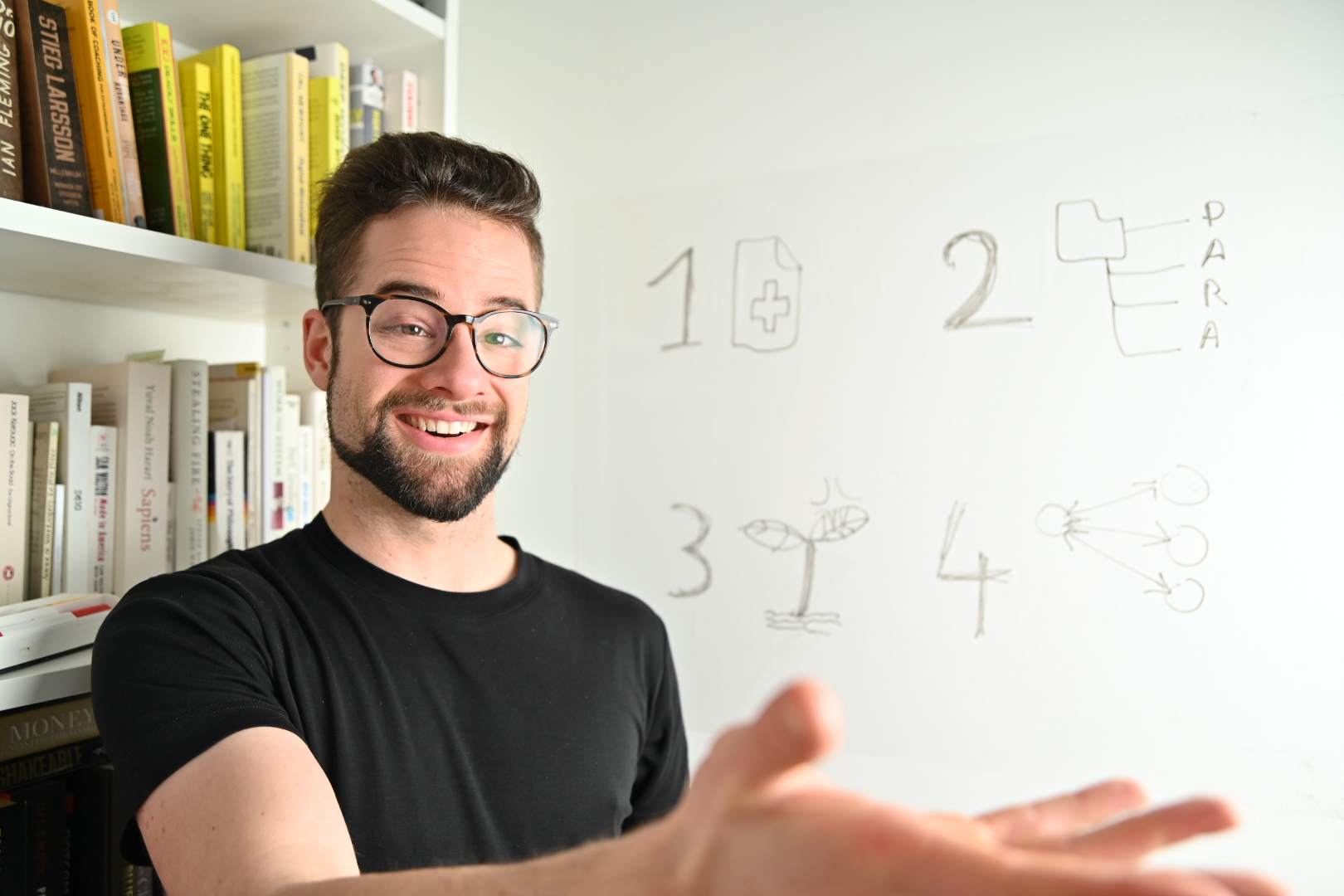
https://www.youtube.com/embed/B1r\_qGoDwqA
Introduction
You’ve looked at Obsidian, or you’ve installed it and played around with it a bit. You understand the basics of how to create notes. But now the actual question comes to mind:
So what?
Why is everyone raving about this tool so much? Why was it picked as the favorite note-taking tool by thousands? How can I start using it in my life and really change the way I think or work?
Congratulations, you’ve realized the core idea: it’s not about the tool, it’s about how you use it. It’s about the way of working. The good news is that Obsidian is very good at a few specific things that help you get into this way of working.
So in this video I’ll teach you the best way to get started using Obsidian in your life. Prepare to have a simple start that gently makes you start using this amazing tool, and at some point you’ll really discover that your way of thinking has changed because of Obsidian.
Let’s go!
Minimally Viably Competent
I want to start off with one of my great insights about learning. It will help you understand Obsidian, make you much better at using it and feeling better about yourself in the process.
You see, it’s easy to get stuck in learning. I’ve definitely been there. For example when I wanted to become attractive to girls, I spent all my time learning and devouring all the information I could find—instead of going out, testing it and actually gaining experience. My interests started when I was 13 but my first kiss was when I was 21.
In learning to build websites I took the complete opposite approach. I figured out places I could help, for example I was having trouble learning French verbs. So I started building a tool that could help me learn it. Obviously half of the time I didn’t know what I was doing so I needed to research basically everything so I could make it.
Dan Koe said this very well:
If you are lost, the answer is education.
If you are educated, the answer is action.
If you are acting, the answer is consistency.
Especially with social media we tend to get stuck in just consuming more and it’s killing us because inside, our deepest truest self really wants to make something. If you’re like me, you’ll try to convince yourself that you’re watching useful things and actually learning on YouTube—but honestly, is it useful if you’re not using it? It’s in the word right? _use_ful?
I propose that we flip this around. You’ll see that mindset in the rest of the video, and you’ll notice that actually Obsidian is very suited for this kind of learning.
Here’s the main idea: consume in order to produce. You start with the outcome, you try, and when you’re stuck you learn more.
This is exactly what I was talking about in How to Become an All-Rounder - Video Script and I believe it’s the fastest and best way to learn. Especially if you’re just starting out—I just want you to become Minimally Viably Competent. After this you’ll know enough to go half a year or a year at least. You’ll know what really matters so you can go on and crush it in other areas of your life.
So next up we’ll dive right into the deep end. You might feel uncomfortable because you don’t understand everything around you—and that’s fine. We’re just at the beginning of a process that takes time. I want you to get a massive amount of value from this, quickly, so that you’re in the tool and get actually interested in learning more!
Start by brushing one tooth, and only when you got that down focus on doing all your teeth. That’s the spirit here. Start with consistency, then go to mastery.
Gardening
The most fundamental difference between Obsidian and, say, Notion, is when you organize. In Notion you need to organize before you start writing: you need to put it on a page or in a table somewhere. In Obsidian you just start writing and figure out the rest later, when you have time.
This can make you incredibly productive.
Why? Doesn’t everything become a mess when it’s not organized?
Here’s the thing: most people over-organize. They make categories for everything, they make thousands of folders on their computer with just one file in them, and it becomes really annoying to find things later. All you wanted was to easily find your files and you made it harder for yourself instead of easier.
I suggest we take the Just-In-Time approach. Throw everything in one folder and leave it there, until you get to the moment where it really becomes annoying and you feel lost in the chaos. Nick Milo from Linking Your Thinking calls this a Mental Squeeze Point.
To be honest with you, though, this approach has drawbacks too. It’s very easy to only write and add stuff to your notes, without any purpose! So why would you be doing it? For me I’m interested in a lot of things and I’m always working to become this New Universal Man, so the topics of my notes can be quite scattered. And so it’s easy for notes to get lost into the void where you forget them and never look at it again.
In a way, that’s okay. But still there might be some gold in your own notes! That you’re missing! Actually I find this often when I look at old notes: oh my god this is genius! Often there’s much more value in our own stuff than trying to find new information. How do we deal with that?
This is where gardening comes in. Think of your collection of notes as a garden. You can go to the garden at any time, take a stroll through it, and look at the plants and flowers. Every time you can take a different route. You’ve got some gardening tools with you to take care of all the plants you see on the way.
Think of your notes the same way. Just make sure to, once in a while, just take a stroll through your notes! With Obsidian this is easy because you will create thousands of links between your notes. So just like in Wikipedia, you can click on any link and take any kind of route that you want. Then you can clean things up as you go, link it to more ideas, remove notes, or even add new stuff.
Gardening is one of my favorite things to do in Obsidian—because every time I discover something new from my own notes. To help me with this, I love the Random Note plugin that’s built-in to Obsidian and just gives a random note from anywhere. One of my favorite features.
Making your projects succeed with Obsidian
Okay, if you’re still here, I assume that means this mindset speaks to you and you actually want to continue making the most of Obsidian. So let’s get into the tool and start using it.
I will try to give you the fastest way of getting some use out of it. Then later we’ll talk about some strategies for organization.
Good.
I have a question for you…
Why do you take notes?
Maybe, you’re summarizing books, articles or videos you’re reading or watching, but why are you reading or watching it? For me I might read an article about story structure because I’m interested in storytelling, but when I think further about it, I’m interested in storytelling because I am working to improve my videos on YouTube and build an audience here.
Maybe you’re taking meeting notes, but those meetings are probably part of a bigger project at work.
Or maybe you’re just learning for the heck of it. That’s fine too.
Okay, now, let’s go through four levels of making notes in Obsidian and organizing them. You can choose for yourself at which level you sit, but I recommend starting off at the first levels and slowly graduating as you go. Remember, start with one tooth.
Level 1: Create Notes
Let’s take an example. I’m reading an article. Personally I’ve adopted a bit of structure in any kind of note that helps me organize it a little bit. There’s some tags, an author and a source most of the time. What we do for our topics or tags is we put them between double square brackets. Notice that it doesn’t even need to exist for me to create it—just like Wikipedia, actually. So you can see here that we’ve already done some organization but it’s the only thing in our Vault! This is one of the big powers of Obsidian: everything is so fast and so seamless, it doesn’t need any setup.
So that’s the most basic thing. Just create notes and add links. Then the organization will kind of emerge.
Level 2: Minimal Folder Structure
Now it will very quickly become a mess like this, so we can actually spend some time to set up a minimal folder structure.
I like using PARA, if you don’t know Building a Second Brain by Tiago Forte I highly recommend that that becomes your next rabbit hole. It’s totally worth it.
Okay, I’ll make four folders:
Projects
Areas
Resources
Archive
And I’ll add a number in front because I want them to be in this order. This is a crazy simple folder structure but it works incredibly well for me. I use it in every tool and every application.
Projects are time-bound things you’re working on. They have an end date. Ideally most of your notes end up in Projects because most of the time you’re making stuff in the context of a larger goal or project.
Areas are things without and end date, where you want to uphold a certain standard. Like your health or your finances or your relationships. They all need attention from time to time and it never ends.
Next, Resources, they’re just general topics of interest. Like psychology, Second Brain, cooking, and so forth.
Finally we have the Archive which is where we throw in anything else. A key here is that you can move stuff around: if you’re not interested in a topic anymore, move it from the resources to the archive! You can always put it back later.
In Obsidian I actually have most of my notes in the Archive, because most of the time I don’t care about where they are. The projects, areas and resources I want to see in a list so it’s useful to have them here, but all the rest I’ll find by searching for it or by linking to it from another note.
Actually, there’s a fifth folder: the Inbox. This is the place where any new note ends up before it’s organized. You could also put it straight into the Archive, but I like having a sort of “to do” folder where I probably want to go through these notes at least once to make sure they’re organized enough before I move them into the Void, basically 😂
The Inbox is where I do a lot of this gardening. You will get much more value out of Obsidian if you do this regularly, so ideally you’ll put this in your agenda. Just a bit of time, say half an hour, from time to time. It’s also a perfect activity if you’re waiting somewhere or if you’re bored. You can garden any time and it’s one of the most fun activities there are.
So now, we have a very simple folder structure, we’ll move our article to the Archive and we’ll create some pages for these areas and resources.
Please refrain yourself from making more folders. This is probably enough. Wait for the mental squeeze point, remember?
Level 3: Evergreen Notes
We’ve talked a lot about gardening and maybe you’re asking yourself now, what is the goal of this gardening? What should I try to do?
Well for me it’s about learning and consolidating information. I don’t just want to read stuff, I want to think about it, create conclusions, and remember the key points.
So my main focus in gardening is that I try to create what we call Evergreen Notes. These are notes not for a project, a topic or a piece of content—these are notes about a specific concept or statement. They’re timeless. I have two types of evergreen notes: concepts and statements. Concepts are things with a name that I then explain, statements are just sentences—like “Evergreen Note-taking helps insights accumulate.” Sort of like quotes but they’re a title so it needs to be very short. They are basic ideas that I build my thinking around.
Once you create these kinds of notes, you’ll start noticing that they return in multiple sources, or topics, or content, or that they’re related. And that’s where the real mind-blown moments come from in Obsidian: oh my god it’s just like this other thing!
Level 4: Not Losing Notes - Backlinks & MOCs
Now we’re at a point where we’re creating a bunch of notes and you might start feeling anxious about them kind of disappearing into the Void. So how do we make sure we keep finding the right notes at the right time?
We already set up our Projects, Areas and Resources—so those are great entrypoints where we start each, say, walk through our garden.
This is where one of the most powerful features in Obsidian comes to play: backlinks. Remember how we tagged our article with topics? Well if we go to that note and open the sidebar here, we see a list of backlinks. And what do you know, it’s right there! So every note where you linked to this note will show up right there, in the backlinks pane.
So this is nice but with a lot of backlinks it can become disorderly. When you’re there, you might want to start organizing them a little bit. We’ll turn our project, area or resource note into a Map of Content or MoC. This is where the focus on linking instead of files in folders really starts to shine: you can make up your own sort of folder structure any way you want, and do it multiple times for the same notes.
So we could just list out some of our favorite notes here, or have little categories. This way it’s much easier to find our information later.
Okay at this point you know enough about using Obsidian for at least half a year or a year of note-taking, learning, and building your own digital garden. If you want to go deeper into the concepts that make up a good learning workflow, check out my video about that. And if you’re interested in my philosophy on how you become a universal man, an all-rounder where you’re an expert in all aspects of life, watch that video and subscribe because I’ll be creating a lot more about it in the future.
Thanks for watching. If you’ve reached this part, I suppose you found some value so leave a like so YouTube knows to show it to more people.
Don't miss the next ones